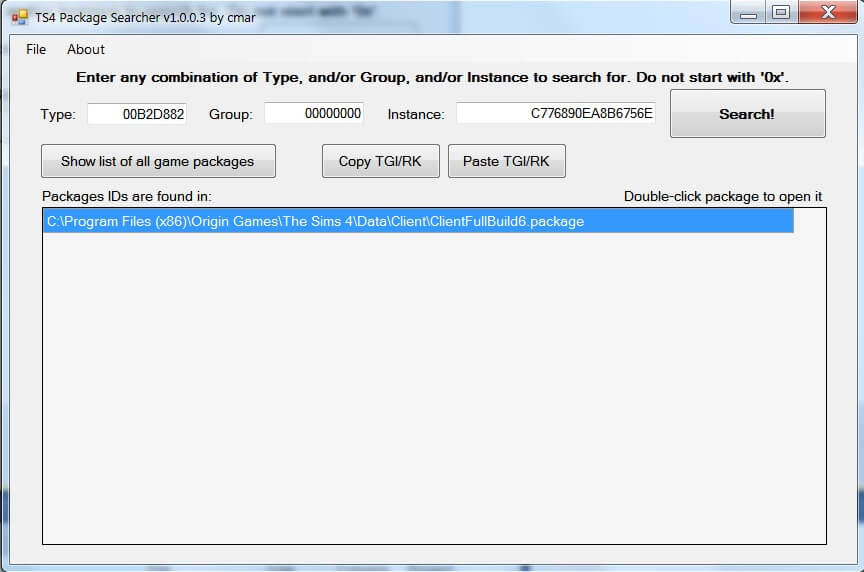Sims 4 Package Searcher
This is a little tool to enable users to find resources in the TS4 game packages. You can enter any combination of Type, Group, and/or Instance ID – for example you can enter a full TGI (type, group, instance) to find which packages it’s in, or you can enter a Type ID to find which packages contain that type.
Although it can be used alone, the tool is designed to easily interface with s4pe. You can double-click one of the game packages your search has found, and it will open in s4pe. (Assuming you have s4pe and have it associated with the .package extension. If not, you’ll get the standard Windows dialog asking you what program to open the file with.) You can also easily copy a TGI from an s4pe display and paste it into the Package Searcher; and copy a TGI from the Package Searcher and paste it into the s4pe filters using the ‘Paste RK’ button.
Are mods safe? … It is perfectly safe to download mods.
How do you use Sims 4 mods ? Extract the two files within the . zip file and place both of them into your Sims 4 mods folder. The mods folder is found in Documents > Electronic Arts > The Sims 4 > Mod
Will there be a Sims 5? Yes, there will be!
Sims 4 Mods, Sims 4 game mods, best sims 4 mods, sims 4 stuff cc, how to install sims 4 mods
Credit : CmarNYC