Sims 4 Adult Female Yukata Recolor – Demon Slayer
**Requires Snowy Escape Expansion
These are my Demon Slayer: Kimetsu no Yaiba inspired recolors of the default female Yukata.
I’ve also added one recolor to the female formal kimono and haori to look like Nezuko’s kimono.
Inspired by the following Characters:
- Mitsuri
- Kocho
- Nezuko
- Ruka Rengoku
- Rengoku (Kyojuro)
Additional Info
All Yukata should appear in Everyday for Teen – Elder.
There are 2 files:
The Yukata version adds new swatches to the current in-game female Yukata.
The Kimono adds a new swatch to the in-game kimono with a coat.
Credits
Patterns were recreated from references of the anime Demon Slayer.
Using default in-game mesh
Featured CC
The custom content featured in the the screenshots come from:
Aizawasbby’s Demon Slayer Eyes
Raccoonium’s Nezuko Hair (Patreon)
https://www.patreon.com/JayBird_The…=Demon%20Slayer -Jaybird the Nerd’s Demon Slayer Cosplay Sets (Paid Patreon) – for Mitsuri’s Hair, the footwear, and Nezuko’s muzzle.
Categories & CAS info:
* The following information shares where the CASpart/bodyshop part can be found
| Category |
|---|
| Suits |
| Everyday |
| Formal |
| Party |
| Gender | Age | Species |
|---|---|---|
|
Female |
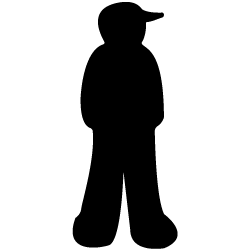 Teen Teen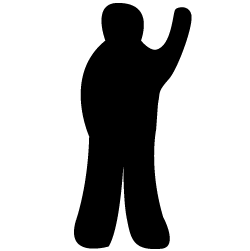 Young Adult Young Adult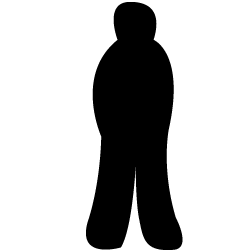 Adult Adult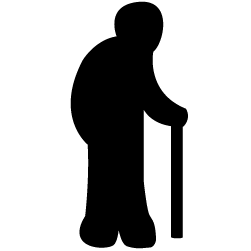 Elder Elder |
Human |
Mesh information:
Colors (5): + 1 EPs/SPs
+ 1 EPs/SPs
Categories & CAS info:
* The following information shares where the CASpart/bodyshop part can be found
| Category |
|---|
| Suits |
| Everyday |
| Formal |
| Party |
| Gender | Age | Species |
|---|---|---|
|
Female |
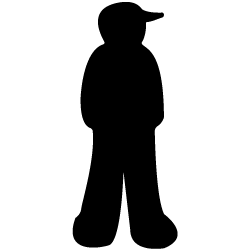 Teen Teen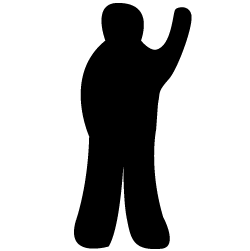 Young Adult Young Adult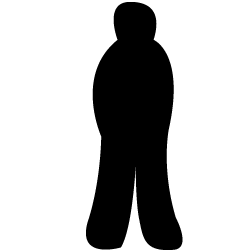 Adult Adult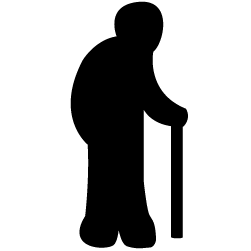 Elder Elder |
Human |
Mesh information:
Colors (1): + 1 EPs/SPs
+ 1 EPs/SPs
Are mods safe? … It is perfectly safe to download mods.
How do you use Sims 4 mods ? Extract the two files within the . zip file and place both of them into your Sims 4 mods folder. The mods folder is found in Documents > Electronic Arts > The Sims 4 > Mod
Will there be a Sims 5? Yes, there will be!
Sims 4 Mods, Sims 4 game mods, best sims 4 mods, sims 4 stuff cc, how to install sims 4 mods
Credit : modestystudio


