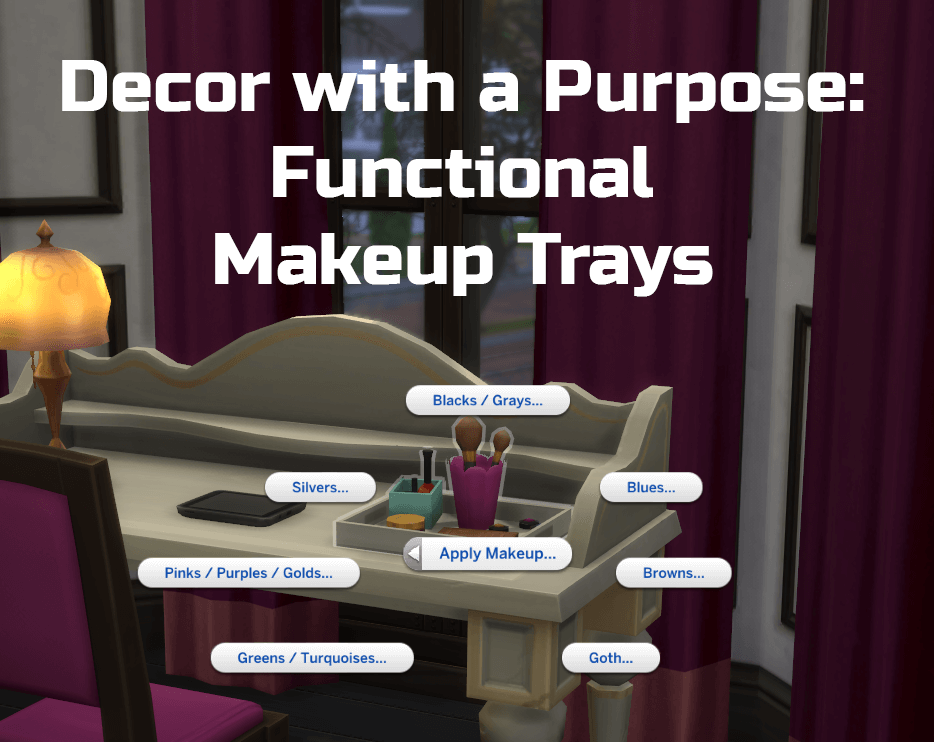Sims 4 Decor with a Purpose: Functional Makeup Trays
The next item I’m giving a use is the makeup tray from Parenthood! Plus a bonus Get Famous makeup item cloned from a debug item.
The Parenthood item is an override and both items require Vintage Glamour Stuff to function. The tuning is custom, adjusted from the vanity tuning to work with an object sitting on a desk. It shouldn’t conflict with anything unless you have something else that happens to modify that object specifically, but please let me know if you have any problems with it. Especially since there are so many interactions and there well could be a mistake somewhere.
- Parenthood Makeup Tray
- Get Famous Makeup Set*
When you place this item on a desk a sim can use it as if it were a vanity table. They will sit down in the chair and apply makeup that will last 24hrs. Kids can play with makeup too.
Pack Requirements:
- Both items require Vintage Glamour Stuff since they use vanity functionality
- Each item requires the pack it’s from, Parenthood or Get Famous
Future plans
- Maybe find a way to make the makeup permanent and add a version that does that
- Possibly add a version based on the functionality of the Get Famous stylist chair if I can figure out how
Known issues
- This item should only be placed on a desk (although it can be off to the side). There’s no animation to apply makeup if the sim isn’t sitting at a desk. Maybe I can find a fix for this in the future.
If you’re an object creator and want to use my tuning you totally can. Just link people to my stuff to download it and send me a link to your work if you want me to share it.
Description: So much makeup! I want big, bright eyes, like a Void Critter!
Price: 100
Functionalities/Categories
* The following information shares where to find it in buy-mode, any buffs/moodlets they get from it and what it can be used for!
| Functions |
|---|
| Buy |
| Clutter |
| MiscDecoration |
| Bonuses |
|---|
| Happy : 1 |
Mesh information:
Mesh name: Eye Makeup Clutter
LODs (2):
| LOD | 0 | 1 |
| Polygons | 144 | 100 |
Price: 100
Functionalities/Categories
* The following information shares where to find it in buy-mode, any buffs/moodlets they get from it and what it can be used for!
| Functions |
|---|
| Buy |
| Clutter |
| Bonuses |
|---|
| Happy : 1 |
Interactions: (57)
 + 2 EPs/SPs
+ 2 EPs/SPs
Interactions: (57)
Description: So much makeup! I want big, bright eyes, like a Void Critter!
Price: 100
Functionalities/Categories
* The following information shares where to find it in buy-mode, any buffs/moodlets they get from it and what it can be used for!
| Functions |
|---|
| Buy |
| Clutter |
| MiscDecoration |
| Bonuses |
|---|
| Happy : 1 |
Mesh information:
Mesh name: Eye Makeup Clutter
LODs (2):
| LOD | 0 | 1 |
| Polygons | 144 | 100 |
 + 1 EPs/SPs
+ 1 EPs/SPs
Price: 100
Functionalities/Categories
* The following information shares where to find it in buy-mode, any buffs/moodlets they get from it and what it can be used for!
| Functions |
|---|
| Buy |
| Clutter |
| Bonuses |
|---|
| Happy : 1 |
 + 1 EPs/SPs
+ 1 EPs/SPs
Are mods safe? … It is perfectly safe to download mods.
How do you use Sims 4 mods ? Extract the two files within the . zip file and place both of them into your Sims 4 mods folder. The mods folder is found in Documents > Electronic Arts > The Sims 4 > Mod
Will there be a Sims 5? Yes, there will be!
Sims 4 Mods, Sims 4 game mods, best sims 4 mods, sims 4 stuff cc, how to install sims 4 mods
Credit : Ilex