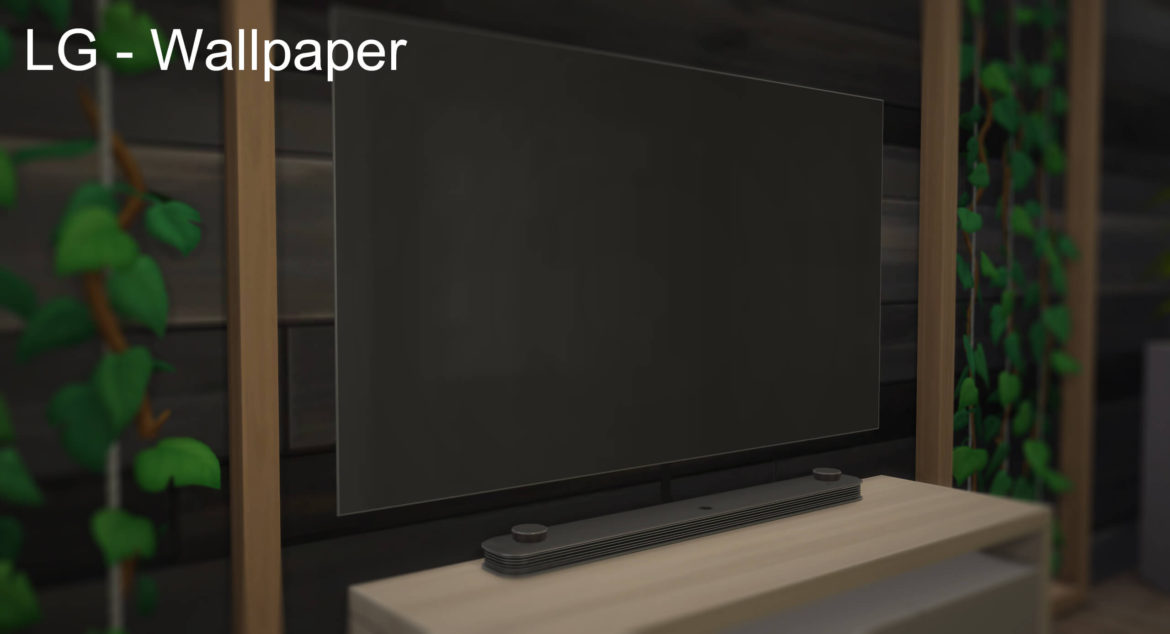Sims 4 LG – Wallpaper TV
been looking around for a good tv mod and found that there really is not many tv mods out there, so I thought i would add one to the collections 
so that the tv is always flush with the wall I have made this a wall mound tv, so you will have to alt place this. i do recommend using the cheat BB.Moveobjects for placing this
Tools used:
S4S 3.1.5.3
Substance Painter
Blender
Thank you. 
Description: So thin, that you would think its paper… but its not, its just a tv.
Price: 8000
Functionalities/Categories
* The following information shares where to find it in buy-mode, any buffs/moodlets they get from it and what it can be used for!
| Functions |
|---|
| TV |
| TVSets |
| DoesntSpawnFire |
| Fun |
| Television |
| VideoGameConsoleDisplay |
| Bonuses |
|---|
| Fun : 8 |
| Power Consumer : 9 |
| Reliablility : 8 |
Mesh information:
Mesh name: LG Wallpaper TV
LODs (2):
| LOD | 0 | 1 |
| Polygons | 984 | 234 |
 + 1 EPs/SPs
+ 1 EPs/SPs
Are mods safe? … It is perfectly safe to download mods.
How do you use Sims 4 mods ? Extract the two files within the . zip file and place both of them into your Sims 4 mods folder. The mods folder is found in Documents > Electronic Arts > The Sims 4 > Mod
Will there be a Sims 5? Yes, there will be!
Sims 4 Mods, Sims 4 game mods, best sims 4 mods, sims 4 stuff cc, how to install sims 4 mods
Credit : mule123