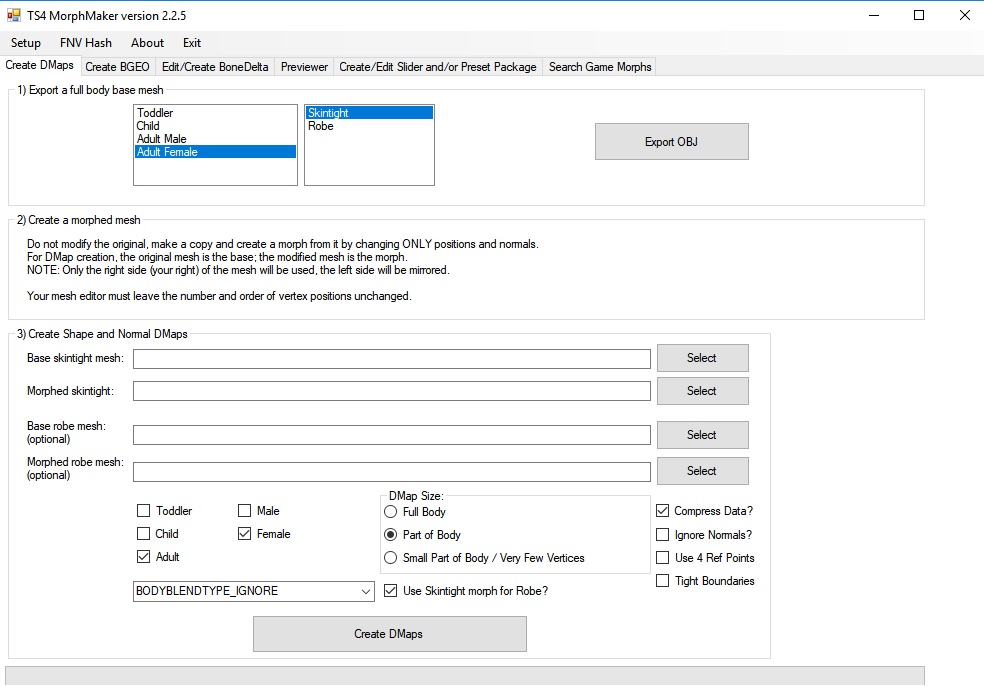Sims 4 MorphMaker
This tool makes custom TS4 morphs from base and morphed meshes and packages them in CAS sliders and presets.
Supports all species/ages/genders/frames/occults.
Meshing can be done using any 3D editor that will import and export OBJ without changing the vertex order or the face sequence or the group/object names. Tested with Milkshape and Blender.
To use: Download the TS4MorphMaker program zip file, extract, open the folder and run TS4MorphMaker.exe
Sims 4 MorphMaker
There are three tutorials posted which have much more complete information and instructions:
Making a CAS slider with TS4MorphMaker using a DeformerMap
Making a CAS preset with TS4MorphMaker using a BGEO
Making a Cat Body Preset and Fur Preset with TS4 MorphMaker using EA Morphs and a Deformer Map
Check back for updates – now that people are using the tool I’m fixing bugs and updating often.
If something doesn’t work, please check to see if an update has fixed it. If not, please report any bugs in the comments, giving as much information as possible. Please upload your meshes if you’re having trouble making a BGEO or DMap. Please upload your package if it’s not working as expected in CAS or the game. If you’d rather not upload, pm me with a link.
Note that the bone delta editor hasn’t had much testing, and that support for morphs of custom meshes is mostly untested.
Sims 4 MorphMaker
Are mods safe? …It is perfectly safe to download mods.
How do you use Sims 4 mods ?Extract the two files within the . zip file and place both of them into your Sims 4 mods folder. The mods folder is found in Documents > Electronic Arts > The Sims 4 > Mod
Will there be a Sims 5?Yes, there will be!
Sims 4 Mods, Sims 4 game mods, best sims 4 mods, sims 4 stuff cc, how to install sims 4 mods
Credit : CmarNYC