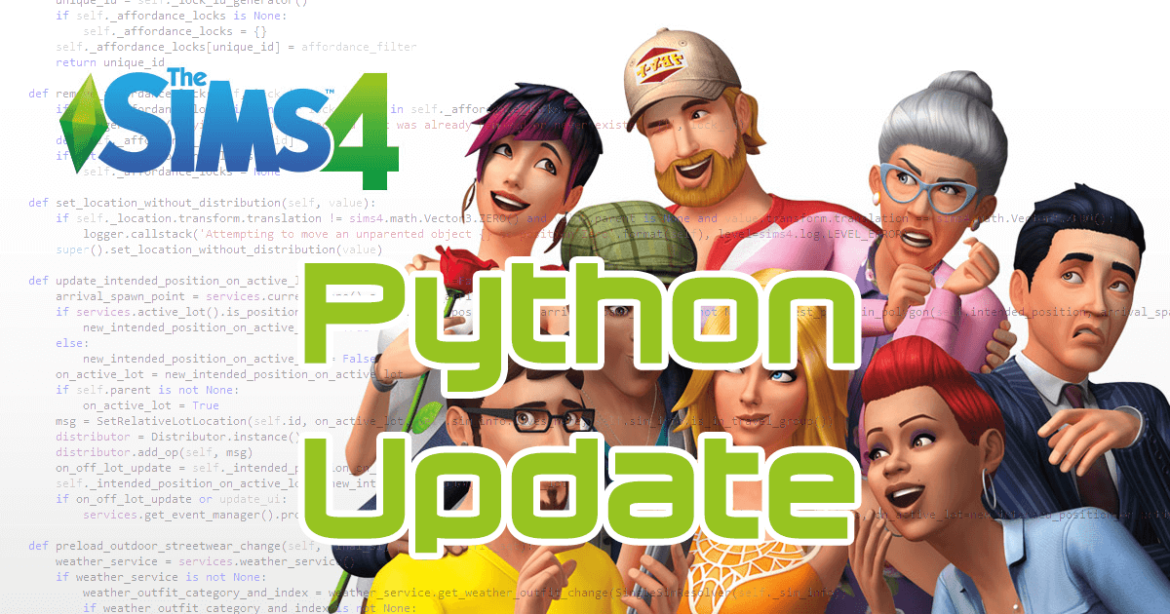Sims 4 Python Patch Mod Updates – Master List
Hey everyone, as you’ve probably realized by now the latest patch broke any and all script mods (the ones ending with .zip or .ts4script).
To keep it simple, all of my mod updates will be listed here, with a brief explanation of what they do.
All Cheats – Re-enables all the cheats the guru’s blocked with the season’s patch.
Always FreeBuild – Forces Freebuild mode on.
Always FullEditMode – Forces CAS into Full Edit Mode. Pairs well with AlwaysTesting.
Always MOO – Forces MoveObjects On.
Always Testing – Forces TestingCheats True.
ClubCredit – Adds a cheat that modifies your club balances easily and quickly.
Command: tm.clubcredit
DayWalkers – Allows vampires to be in sunlight without burning.
FullHouse – A cheat mod that allows you to manually add more than 8 sims to a household.
Command: tm.fullhouse
Lifetime Skills– Lets you carry over a % of skill value to their next-age equivalents.
(There is also a variant that excludes the steel bladder perk for maxed potty skill)
LiveDrag – Allows you to drag any object while in live mode.
Command: tm.livedrag_all
Sell Inventory – Allows you to sell entire household inventory in one command.
Command: tm.sellinventory
No Weather BuildBuy – Removes snow, rain, puddles, and drifts while in buildbuy mode.
Vehicles – Cheat mod that lets you spawn high-resolution decorative vehicles.
Command: tm.vehicles
Vampire Toggle – Cheat mod that lets you stop vampires spawning
(will convert any vampires to human on spawn).
Command: tm.togglevampires
Mermaid Toggle – Cheat mod that lets you stop vampires spawning
(will convert any mermaids to human on spawn).
Command: tm.togglemermaids
Values Toggle – Cheat mod to toggle character values. When values are off, any value changes will result in a neutral value (zero).
Command: tm.togglevalues
Are mods safe? … It is perfectly safe to download mods.
How do you use Sims 4 mods ? Extract the two files within the . zip file and place both of them into your Sims 4 mods folder. The mods folder is found in Documents > Electronic Arts > The Sims 4 > Mod
Will there be a Sims 5? Yes, there will be!
Sims 4 Mods, Sims 4 game mods, best sims 4 mods, sims 4 stuff cc, how to install sims 4 mods
Credit : TwistedMexi