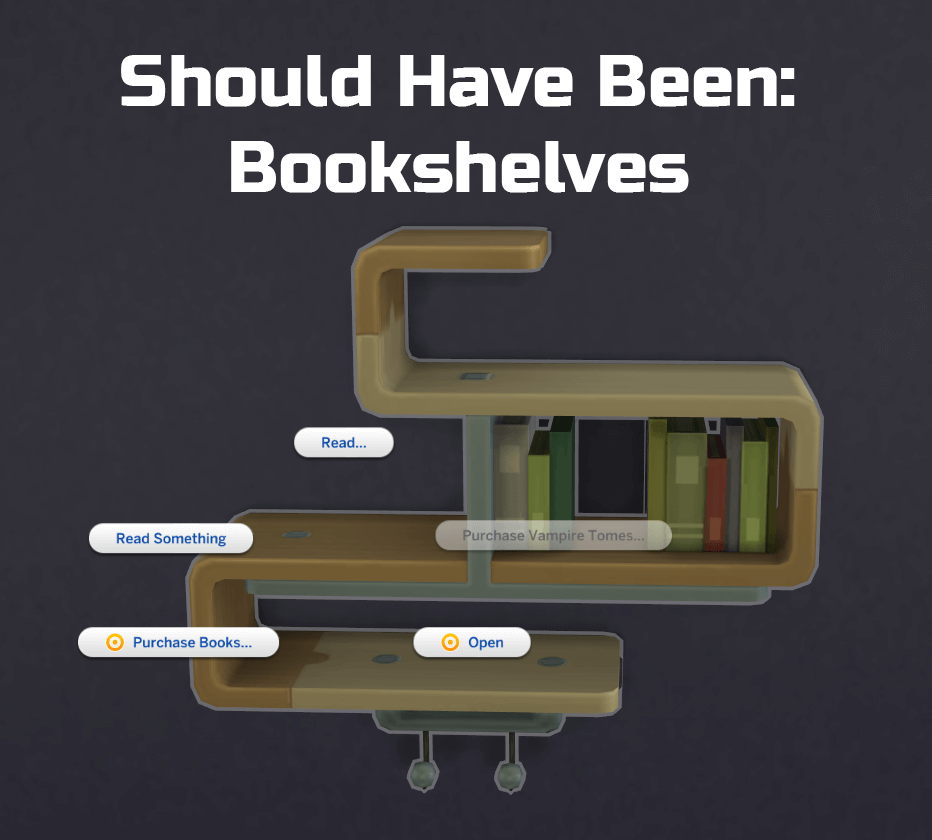Sims 4 Should Have Been: Bookshelves
Shelves with books and magazines that should function as bookshelves but don’t. Well now they do!
These are overrides to the EA objects, replacing their tuning with bookshelf tuning and moving them to the Bookshelf category in addition to wherever they normally are. It shouldn’t conflict with anything unless you have something else that happens to modify these objects specifically, but please let me know if you have any problems with it.
- Eco Living Wall Shelves (2 versions)
- Get Famous Shelf
- Get to Work Library Cart*
- Get to Work Magazine Rack**
*Also categorized in the Library Venue now
**I may make an alternate version override of this in the future if I figure out how to do the retail things I want. If I do I’ll add a non-override version in each set so you can choose which is the override and which is separate.
Future Plans:
- I found something I missed for Multi-Purpose Objects: Table/Bookshelves and something else that I may put in there even though it’s not quite a table. It’s a better fit than this anyway.
- If you know of an item I missed let me know
This is EA tuning stuck on different EA objects so there’s nothing for me to really give people permission for. If you’re an object creator and want to use the bookshelf tuning you don’t need my mod or my permission.
Price: 50
Functionalities/Categories
* The following information shares where to find it in buy-mode, any buffs/moodlets they get from it and what it can be used for!
| Functions |
|---|
| Display |
| Shelf |
| Bookshelf |
 + 1 EPs/SPs
+ 1 EPs/SPs
Price: 25
Functionalities/Categories
* The following information shares where to find it in buy-mode, any buffs/moodlets they get from it and what it can be used for!
| Functions |
|---|
| Display |
| Shelf |
| Bookshelf |
 + 1 EPs/SPs
+ 1 EPs/SPs
Price: 400
Functionalities/Categories
* The following information shares where to find it in buy-mode, any buffs/moodlets they get from it and what it can be used for!
| Functions |
|---|
| Display |
| Shelf |
| Bookshelf |
 + 1 EPs/SPs
+ 1 EPs/SPs
Price: 260
Functionalities/Categories
* The following information shares where to find it in buy-mode, any buffs/moodlets they get from it and what it can be used for!
| Functions |
|---|
| MiscDecoration |
| Archaeology |
| Book |
| Cart |
| Bookshelf |
| Bonuses |
|---|
| Happy : 2 |
 + 1 EPs/SPs
+ 1 EPs/SPs
Price: 320
Functionalities/Categories
* The following information shares where to find it in buy-mode, any buffs/moodlets they get from it and what it can be used for!
| Functions |
|---|
| MiscDecoration |
| Archaeology |
| Magazine |
| Rack |
| Bookshelf |
| Bonuses |
|---|
| Happy : 2 |
 + 1 EPs/SPs
+ 1 EPs/SPs
Price: 25
Functionalities/Categories
* The following information shares where to find it in buy-mode, any buffs/moodlets they get from it and what it can be used for!
| Functions |
|---|
| Display |
| Shelf |
| Bookshelf |
Price: 400
Functionalities/Categories
* The following information shares where to find it in buy-mode, any buffs/moodlets they get from it and what it can be used for!
| Functions |
|---|
| Display |
| Shelf |
| Bookshelf |
Price: 260
Functionalities/Categories
* The following information shares where to find it in buy-mode, any buffs/moodlets they get from it and what it can be used for!
| Functions |
|---|
| MiscDecoration |
| Archaeology |
| Book |
| Cart |
| Bookshelf |
| Bonuses |
|---|
| Happy : 2 |
Price: 320
Functionalities/Categories
* The following information shares where to find it in buy-mode, any buffs/moodlets they get from it and what it can be used for!
| Functions |
|---|
| MiscDecoration |
| Archaeology |
| Magazine |
| Rack |
| Bookshelf |
| Bonuses |
|---|
| Happy : 2 |
Price: 50
Functionalities/Categories
* The following information shares where to find it in buy-mode, any buffs/moodlets they get from it and what it can be used for!
| Functions |
|---|
| Display |
| Shelf |
| Bookshelf |
 + 3 EPs/SPs
+ 3 EPs/SPs
Price: 50
Functionalities/Categories
* The following information shares where to find it in buy-mode, any buffs/moodlets they get from it and what it can be used for!
| Functions |
|---|
| Display |
| Shelf |
| Bookshelf |
Price: 25
Functionalities/Categories
* The following information shares where to find it in buy-mode, any buffs/moodlets they get from it and what it can be used for!
| Functions |
|---|
| Display |
| Shelf |
| Bookshelf |
 + 1 EPs/SPs
+ 1 EPs/SPs
Price: 400
Functionalities/Categories
* The following information shares where to find it in buy-mode, any buffs/moodlets they get from it and what it can be used for!
| Functions |
|---|
| Display |
| Shelf |
| Bookshelf |
 + 1 EPs/SPs
+ 1 EPs/SPs
Price: 320
Functionalities/Categories
* The following information shares where to find it in buy-mode, any buffs/moodlets they get from it and what it can be used for!
| Functions |
|---|
| MiscDecoration |
| Archaeology |
| Magazine |
| Rack |
| Bookshelf |
| Bonuses |
|---|
| Happy : 2 |
Price: 260
Functionalities/Categories
* The following information shares where to find it in buy-mode, any buffs/moodlets they get from it and what it can be used for!
| Functions |
|---|
| MiscDecoration |
| Archaeology |
| Book |
| Cart |
| Bookshelf |
| Bonuses |
|---|
| Happy : 2 |
 + 1 EPs/SPs
+ 1 EPs/SPs
Are mods safe? … It is perfectly safe to download mods.
How do you use Sims 4 mods ? Extract the two files within the . zip file and place both of them into your Sims 4 mods folder. The mods folder is found in Documents > Electronic Arts > The Sims 4 > Mod
Will there be a Sims 5? Yes, there will be!
Sims 4 Mods, Sims 4 game mods, best sims 4 mods, sims 4 stuff cc, how to install sims 4 mods
Credit : Ilex