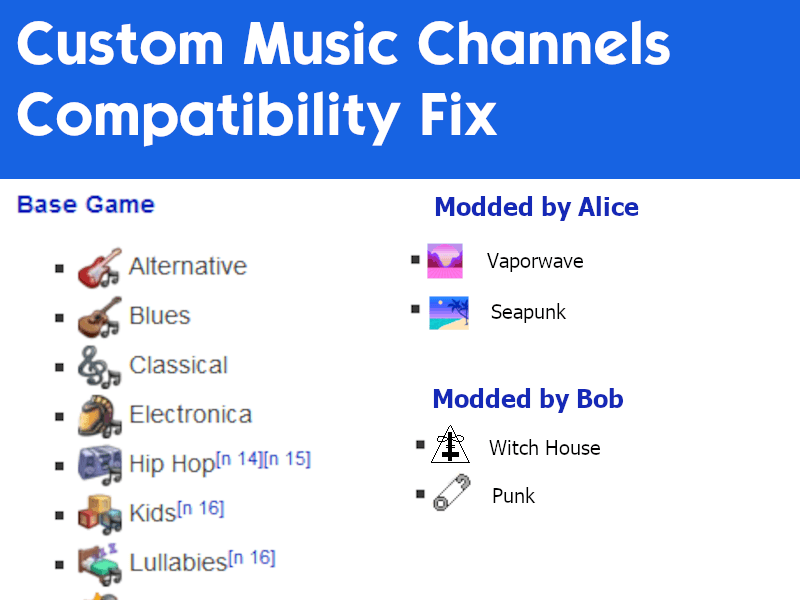The Sims 4 Custom Music Channels Compatibility Fix
The Problem
Music channels in the Sims are all included on certain lists in the game code.
If you have more than one copy of these files, your game will crash; and the same is true of creating a local version of the channel list.
Easy-to-use mod tools do not currently allow modders to edit these gamefiles in a compatible way
The Solution
One download file containing all the custom channels created by modders.
Downloading these files won’t add the channels to your game. You’ll still need to download the mods individually. But it means you can have more than one custom channel mod, without mod conflicts.
What mods are contained so far?
Just mine – which is where I got the idea in the first place.
- Twin Peaks Radio
- The Dancing Tree
- Dark Wave channel / Surf Rock channel (download coming soon)
What files does it edit?
Currently:
- StereoChannel
- StereoChannel_Wall
- affordanceList_Stereo_Listens_MusicOnly
- affordanceList_Stereo_Listens
I’m a mod user – what do I do?
If you have downloaded more than one of the mods on this list, you will need to delete duplicates of this file (Custom_Channel_Compatibility_Fix)
Delete the oldest version number.
I have channels that aren’t on your list, but I didn’t make them
I’ve written a (moderately easy) tutorial to show you how to manually add channels to your channel lists – it requires Sims4Studio, and a bit of XML editing.
This will enable you to create a custom version of this compatibility fix, containing channels you may have downloaded in the past.
I am a creator – what do I do?
Are you creating custom music channels, and would you like to be included in the Compatibility Fix?
Download the newest copy of this package. Make your new music channel mod. Add your channels to the lists in the package.
Then, get in contact with me to upload it here as the most up-to-date version.
You can direct your downloaders to also come and get this mod as a required download; or include this mod as part of your package. Your choice.
In future, and depending on testing, we might want to add other conflicting files like stereo object tuning i.e.
Permissions
This is a community utility. In the future, if I vanish or wander off or stop updating mods, you have my blessing to adopt the list and continue updating it.
This doesn’t need a fix, you can do this with scripts
If you’re an advanced modder and you know how to inject code lines into StereoChannel – preferably in a way that’s accessible to all – if you can share your utility or a simple tutorial, it will be a pleasure to retire this mod
Are mods safe? … It is perfectly safe to download mods.
How do you use Sims 4 mods ? Extract the two files within the . zip file and place both of them into your Sims 4 mods folder. The mods folder is found in Documents > Electronic Arts > The Sims 4 > Mod
Will there be a Sims 5? Yes, there will be!