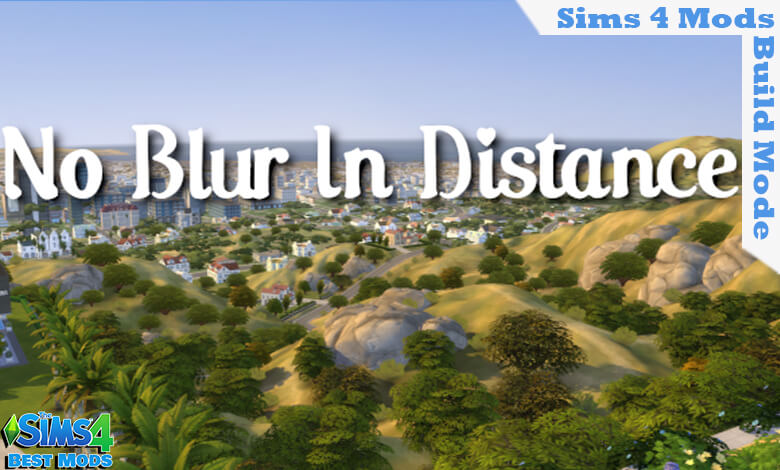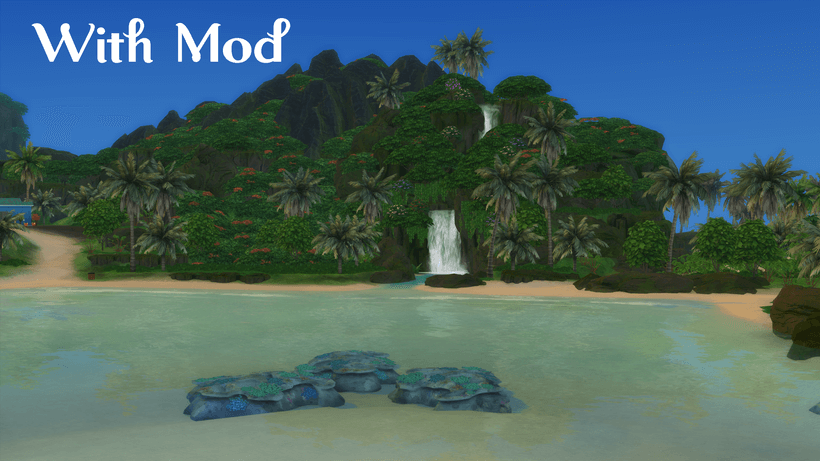Sims 4 No Blur in Distance, Sims 4 Realistic Mods, Sims 4 Mods, mod the sims 4, how to install sims 4 mods, the sims 4 mod, best mods for the sims 4
Credit : MizoreYukii
this mod that removes the blurred background and makes in nice and clear.
Click on the image below to take you there!
Requirements & Conflicts
This mod is base game compatible and will conflict with any mod altering these resources:
- 4db8251e!00000000!dead4915c9c6c0d8.default.Renderer_GlobalDofSettings.xml
- 545AC67A!0033A053!DEAD4915C9C6C0D8.default.SimData.xml
The most frequently asked questions about The Sims 4 game
Mods are game modifications to the Sims 4. Any game that is moddable has mods.
Are mods safe? …
It is perfectly safe to download mods.
How do you use Sims 4 mods ?
Extract the two files within the . zip file and place both of them into your Sims 4 mods folder. The mods folder is found in Documents > Electronic Arts > The Sims 4 > Mod
Will there be a Sims 5?
Yes, there will be!