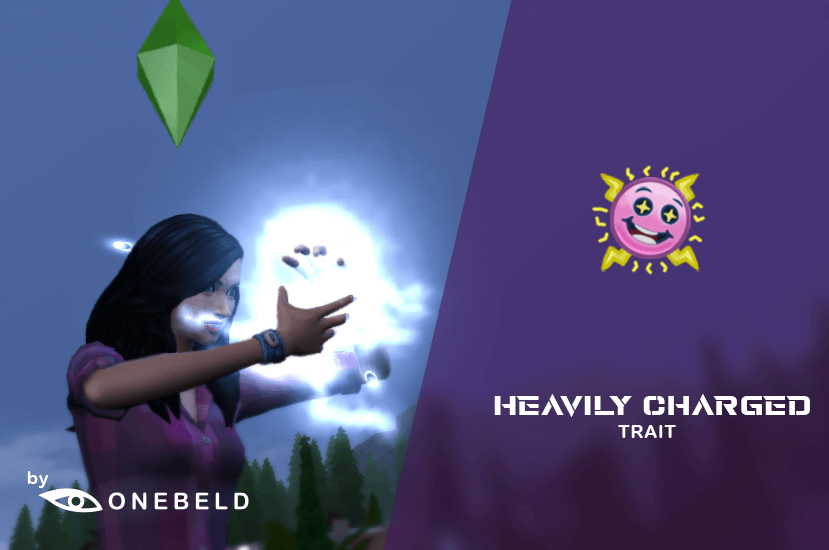Sims 4 Heavily Charged
Sims 4 Heavily Charged, sims 4 mods, how to install sims 4 mods, the sims 4 mod, best mods for the sims 4
Credit : by Onebeld
- Added “Bring the Lightning” interaction for objects and sims as requested by pyr0maniac
WARNING: This interaction is too powerful. It allows you to kill your Sims. Use it at your own risk! - Fixed a bug when trying to release lightning at a random sim. It is very strange that no one reported this.
- Various other fixes.
Hello everyone! I’ve wanted to make this mod for a long time. The action “Bring the Lightning”, unfortunately, is tied only to the buff. This mod fixes the problem. Made it in about three days. I even had to draw an icon for this mod, and, surprisingly, fits well into the style of the game (my opinion).
What does the mod do?
This mod adds a new trait – “Heavily Charged”. With this trait, you can shoot lightning at any distance and enable various effects (sparks and glow of the eyes).
Installation
Place the script and mod in the Mods folder. Simple, right?
How do I get it?
This trait is intended to expand the gameplay, get an incentive to get this trait. It is not sold in the Reward Shop. You have to try hard to get this trait.
So, you need to get one of these traits first – Storm Chaser or Erratic. This is required to unlock the Hypercharged buff. Then strike the Sim with lightning three times. Why exactly three?
1. The first time you get a charged buff;
2. Second time you get the Hypercharged buff, but don’t get this trait;
3. The third time, if the action of the necessary buff does not end, this trait will open to you.
Functions:
In future versions, most likely, the possibilities will be expanded.
1. The ability to shoot lightning at an unlimited distance. This new action comes with this trait. The old remains the old.
2. Shoot lightning bolts at sims and objects
WARNING: This interaction is too powerful. It allows you to kill your Sims. Use it at your own risk!
3. Change the display of effects from a trait:
Mods are game modifications to the Sims 4. Any game that is moddable has mods.
Are mods safe? …
It is perfectly safe to download mods.
How do you use Sims 4 mods ?
Extract the two files within the . zip file and place both of them into your Sims 4 mods folder. The mods folder is found in Documents > Electronic Arts > The Sims 4 > Mod
Will there be a Sims 5?
Yes, there will be!