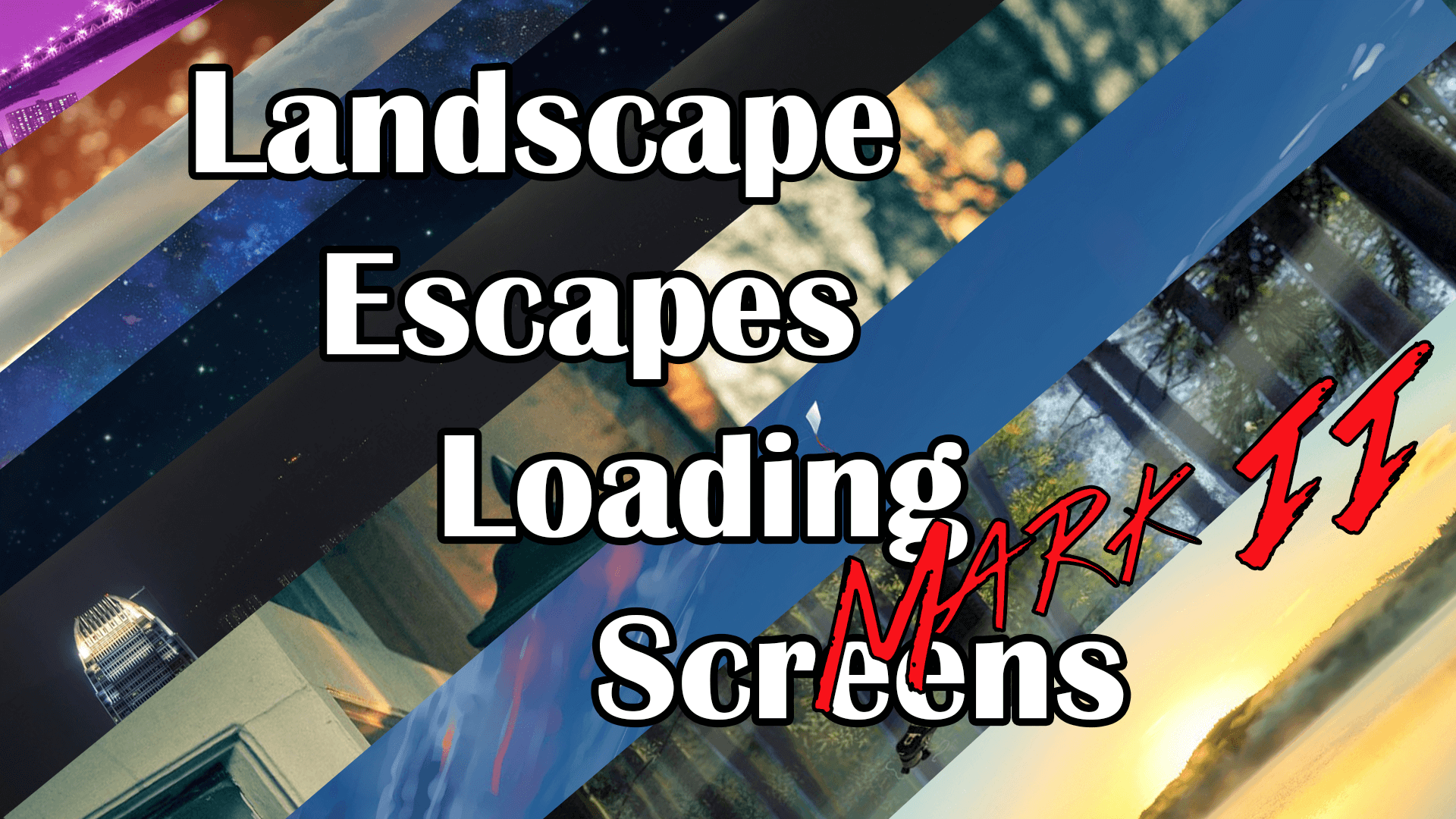The Sims 4 Landscape Escapes Loading Screens
Hello, welcome to my third upload!
Landscape Escapes Loading Screens (MARK II!) is exactly what it says on the tin: loading screens filled with, well… landscape escapes! This is the second installment in my Loading Screen series. Choose your flavour of wallpaper, throw it into your Mod folder, and enjoy the pretty loading screens!
Tip: If you’re not sure which wallpaper is which, hover your cursor over the image you like above and a little text box will let you know the name and number.
These loading screens work with all current patches and game versions. Thanks for checking out my third creation! Enjoy!
xSwitchback
Additional Credits:
All images belong to their respective artists, wherever they may be scattered across the internet. (I couldn’t locate any original authors/artists as these screens are all pulled from various Wallpaper Dumps around the web, so feel free to reach out so I can credit you!)
Extra special thanks to user Debbiepearl for being the unknowing inspiration for me to learn S4S and craft my own wallpapers to model after her own beautiful uploads. Thank you!
The Sims 4 Landscape Escapes Loading Screens, Sims 4 Mods, Sims 4 best mods, Sims 4 game mods, best sims 4 mods, how to install sims 4 mods
Are mods safe? … It is perfectly safe to download mods.
How do you use Sims 4 mods ? Extract the two files within the . zip file and place both of them into your Sims 4 mods folder. The mods folder is found in Documents > Electronic Arts > The Sims 4 > Mod
Will there be a Sims 5? Yes, there will be!
Credit : by xSwitchback