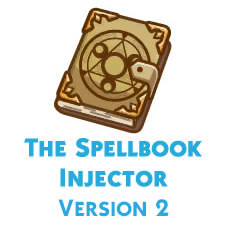Sims 4 Spellbook Injector V2
This mod was originally developed and released by user r3m, and is required by many custom spell mods. However, it began to throw exceptions some time ago, and r3m apparently hasn’t been logged in since late 2019. Since I liked this mod, and the many custom spells that rely on it, I decided to fix the errors that users have been experiencing with it.
Here’s most of the original description of this mod from r3m’s posting, since I can’t improve on it, updated for V2.
Mod Overview
The Spellbook Injector is a utility mod that loads custom spells into the game. These spells won’t override any EAxian tuning, which ensures that creations from different modders will be compatible!
If you’re a modder interested in making new spells for Spellcasters, then this is for you! The Spellbook Injector will take care of all the scripting required to inject a new spell, so you don’t have to worry about maintaining a Python script. Instead you can focus on the tuning of you spell. For more details and documentation about developing your own spells, see r3m’s original posting.
Features
Below is a list of what the Spellbook Injector (V2) actually does:
- injects spells developed by modders to the spellbook
- allows injected spells to be learned randomly through one of the following interactions:
- — "Ask to Teach Spell"
- — "Duel for Knowledge"
- — "Practice Magic"
-
-makes custom magic tomes purchaseable in Caster’s Alley’s market stall-(This feature is currently disabled) - makes custom magic tomes findable through the "Search for Tomes" interaction
- unlocks custom spells for newly generated Sages
- allows injection of potential outcomes that result from the Curse of Scrambled Spells
- allows injection of interactions that are exclusive to spellcasters
Installation & Testing
If you had previously installed the original version of the Spellbook Injector, remove it before installing this version.
Spellbook_Injector_V2.zip is the main download meant for users. It contains 2 files, which must go (no deeper than one 1 folder) inside your "Mods" folder.
| File | Description |
|---|---|
| r3m_spellbook_injector_V2.package | Required tuning for the Spellbook Injector |
| r3m_spellbook_injector_V2.ts4script | Required script for the Spellbook Injector |
| Readme.txt | Instructions for use |
Version 2 Notes
This fix is compatible with all spells that were written for V1 of the Spellbook Injector, as the changes I made to fix it were fairly minor. There is one bit of functionality that has been disabled for the time being: making custom magic tomes purchasable from Caster’s Alley in the Magic Realm. Many users reported issues with being able to buy anything a the RoM market stalls while V1 of this mod was installed, so I disabled that for now.
TO ENSURE CONTINUE SUPPORT OF THIS MOD I have included the current Python source code within the .ts4script archive. If I vanish too, hopefully other modder can pick it back up and continue supporting it. This mod lets us do some cool things, and we should try to keep it around.
What exactly was ‘fixed’ in V2?
No metadata could be extracted from this file
Are mods safe? … It is perfectly safe to download mods.
How do you use Sims 4 mods ? Extract the two files within the . zip file and place both of them into your Sims 4 mods folder. The mods folder is found in Documents > Electronic Arts > The Sims 4 > Mod
Will there be a Sims 5? Yes, there will be!
Sims 4 Mods, Sims 4 game mods, best sims 4 mods, sims 4 stuff cc, how to install sims 4 mods
Credit : Simsonian Library