1.1k
Overrides, Compatibilities and Dependencies:
Translations:
How to install:
Acknowledgments:
Sims 4 My Body Odor No More Wakes Me
Description:
As shown in the figure below, usually, sims wake up to complain when their hygiene bar turns red while they are sleeping.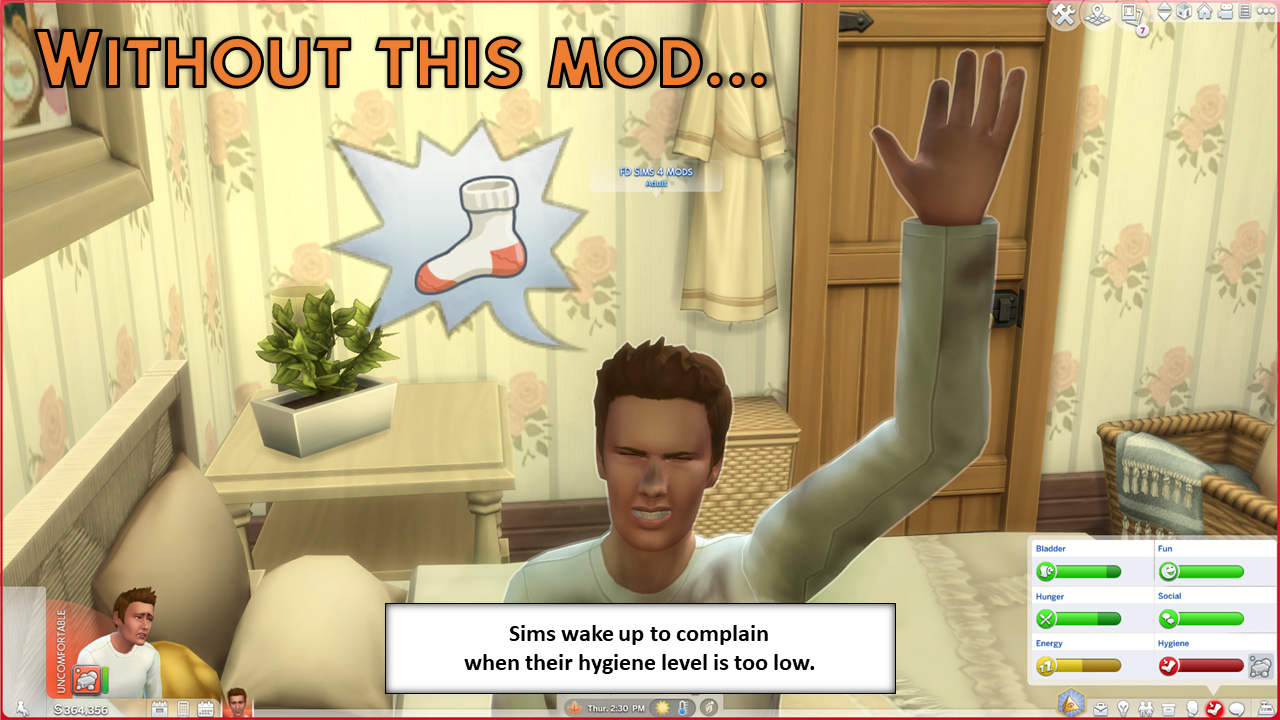
This mod turns off this feature so sims will remain sleeping independently of their hygiene status. They will continue sleeping until their energy is filled up or other need (such as hungry) wakes them up.
Overrides, Compatibilities and Dependencies:
This mod overrides the three XML shown below. They’re related to the interactions sims do when their hygiene is yellow or red. So, this mod may be incompatible with other ones that change the same interactions.
List of XML that this mod overrides:You don’t need any Kits, Expansion, Game, or Stuff Packs to use this mod.
- idle_Hygiene
- sim_HygieneDistress
- sim_HygieneFailure
If you have Scumbumbo’s XML Injector Script Mod installed, you can see some information about this mod by clicking on a mailbox (see image below). As this information is not essential, you don’t need to install this mod. But if you want, you can download it at the Scumbumbo’s Memorial webpage (link here). You only need the script mod (the ".package" file isn’t necessary).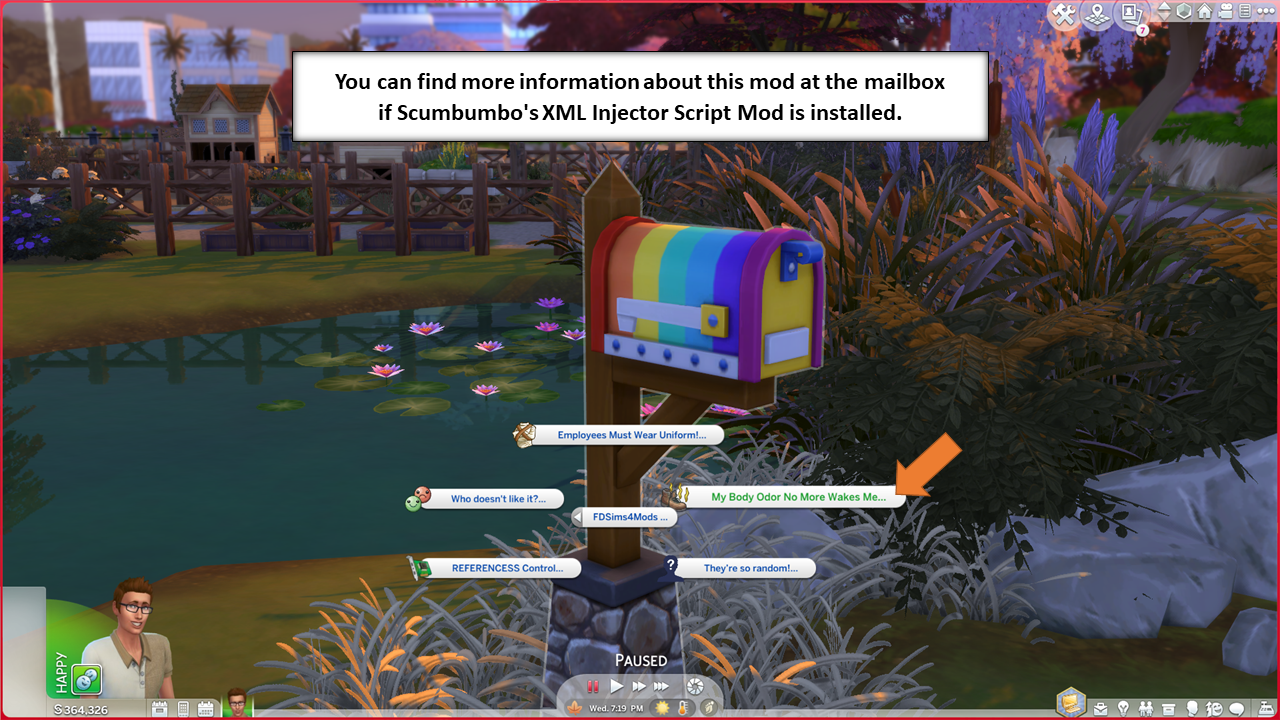
Translations:
This mod doesn’t change or include any text in the gameplay. Although, the mod description text (inside the button in the mailbox) is written in English. So, when using the game in another language, only this text will appear in English.
If you are interested in translating this mod, please contact me.
When translating it, don’t forget to write that you did the translation. You can include your credit in the text inside the "about this mod" button (string 12F8ED89).
How to install:
Install all ".package" files in the mods folder (generally at this address …\Documents\Electronic Arts\The Sims 4\Mods).
Acknowledgments:
- Sims 4 Studio Team
- Scumbumbo
- Triplis
Archive: FD_MyBodyOdorNoMoreWakesMe_Overrides.zip
File: FD_MyBodyOdorNoMoreWakesMe_Overrides.package
Interactions: (4)
Complain about Being Dirty
Complain about Being Dirty
About this Mod
Are mods safe? … It is perfectly safe to download mods.
How do you use Sims 4 mods ? Extract the two files within the . zip file and place both of them into your Sims 4 mods folder. The mods folder is found in Documents > Electronic Arts > The Sims 4 > Mod
Will there be a Sims 5? Yes, there will be!
Sims 4 Mods, Sims 4 game mods, best sims 4 mods, sims 4 stuff cc, how to install sims 4 mods
Credit : FDSims4Mods

