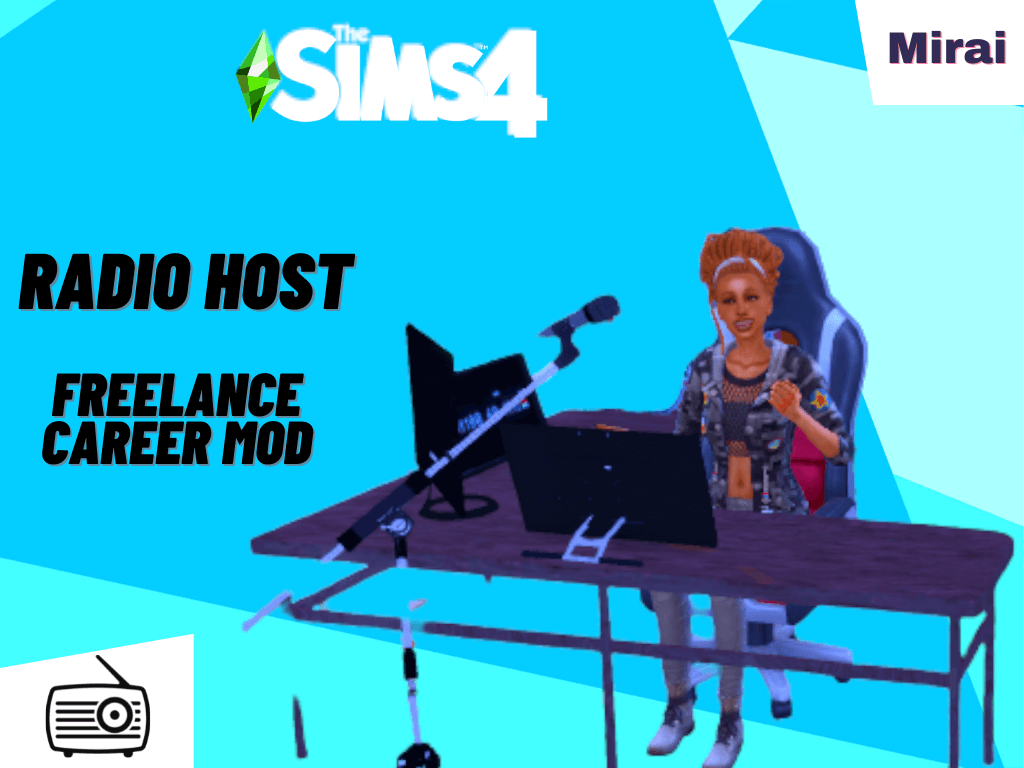Sims 4 Radio Host Hobby
Radio Host [FREELANCE CAREER/HOBBY]
New freelance career or just a nice hobby for your Sims!
Almost fully BASE GAME compatible! Now, in general, the mod is base game compatible, however, for the radio station, I used animation from the vanity table from Vintage Glamour Stuff Pack. So, I am not completely sure if the interaction will throw last exception or it will just skip the animation altogether. So, if you don’t have Vintage Glamour bear this in mind, that you might not be able to use the station properly.
Phone Interactions
To begin your journey, you need to open your Sim’s phone. There you will find a new pie menu (Broadcasting) with a little radio icon. You need to choose Radio Broadcasting to begin. You will see two interactions, one is grayed out, which means you can’t perform it because you don’t have training. The radio training costs 450$, and your Sim will be gone for a while (a couple of good hours). Then ‘Gain Work Experience’ will unlock. It’s important to perform this interaction if you want to use everything else. After this form of an internship, your Sim will be paid 75$ and they can do gigs! Once your Sim is able to perform the gigs, they can choose between 10. Each gig has a starting pay of 150$ (so, they will never receive less) and goes up to 1000$. Also, you don’t have a limit, you can perform as many gigs as you wish per day. All gigs are rabbit-holes, I might add chance cards in the future, but I don’t promise anything! Your Sim will come home with a different moodlet, depending on what they broadcasted, and what their Charisma and Comedy Skill level is.
Once your Sim reaches level 7 at Charisma Skill, another interaction will be available under the broadcasting menu on the phone. Respond to Fan Mails will expose your Sim’s mail address and they will start receiving fan mails daily.
NOTE: This interaction will be available ONLY for Sims that took training and gained work experience for radio broadcasting, the rest of the Sims who just have high Charisma skill won’t see this option.
Once you ‘Respond to Fans’, the option will disappear and another one will pop up in its place – ‘Change your Address’. This interaction will eliminate the fan mails, so your Sim won’t receive mails anymore.
If you want to start receiving again mails, you just need to open the phone and under broadcasting, you will see the previous option ‘Respond to Fan Mails’.
Every day your Sim will receive the delivery to their mailbox. Once you open the fan mail, a random gift will be placed in your Sim’s household inventory. There is a 35% chance that the mail will be empty. Possible gifts: perfume bottles, books, flowers, paintings. You can also receive harvestable or fruits (if you have icemunmun‘s Plain Cow Milk, or PiedPiper‘s Diary Production mod or Soap Making mod).
Buffs from Gigs:
Every time a Sim takes a gig when they return they will have a moodlet. Sometimes your Sim will be satisfied, sometimes they will feel bad. To some degree, it depends on their Charisma and Comedy skill level, but it’s also randomized other times.
Special Gig
Interview Guest
Once your Sim reaches level 6 at charisma, one more interaction will show up on the phone, under the broadcasting menu. ‘Broadcast An Interview’. This is a goaled event (my very first event!). Your Sim will have the option to pick a guest for his interview, it’s not necessary to know the target sim, but it can’t be from the same household. After that, you will be taken to the map view, where you can pick a location for the interview. It can be any location including the house of your Sim, but it can’t be another residential lot or a generic lot! I tried to add the generic as an option, but for some reason still doesn’t let me travel, I will look more into it, to see if I can fix it. During the interview, when you press on the guest a new pie menu will appear (see below), it includes 6 interview questions part of the goals, the goals include also other questions that are in the friendly menu, like ‘Ask about day’, ‘Tell a joke’ etc. Talking about goals – the main goal is to socialize with the guest 15 times!
Note this: Even if you fill the other requirements, if you fail this, the interview will be unsuccessful !
Rewards:
Bronze: Paid commission of 500$
Silver: Commission of 1000$
Gold: Commission of 2000$
Radio Station
Your Sim can buy the station from build/buy mode under the activities (indoor) category.
You can write ‘Radio Station’ in the search bar for faster discovery.
It costs 1350 and comes only in one color.
It has two slots to put stuff in both corners
There are 10 available interactions while performing on the station.
Your Sim will receive tips from $1 to $5, as well as comments from their listeners (under the form of notifications) the comments can be good or bad, Sim with lower charisma and comedy skill will experience slightly more negative comments, although even with high skill negative comments will still appear. At the end of the interaction, your Sim will get a moodlet, about how they feel from their performance, again lower skill levels will cause more embarrassed moodlets, while high-level skills – more confident. Also, the interaction prepares a new topic doesn’t give tips or comments, since it’s more like exercise, so your Sim is not actually ‘Live mode’, but it will increase their skills in this interaction. After level 7 on charisma, your Sim will receive more money when they finish broadcasting (a random amount from 120$ to 200$).
Are mods safe? … It is perfectly safe to download mods.
How do you use Sims 4 mods ? Extract the two files within the . zip file and place both of them into your Sims 4 mods folder. The mods folder is found in Documents > Electronic Arts > The Sims 4 > Mod
Will there be a Sims 5? Yes, there will be!