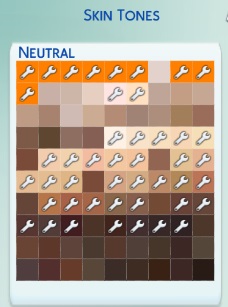Sims 4 TS4 Skin Converter V2.3, enable CC skintones in CAS
Sims 4 TS4 Skin Converter
With the December 2020 patch, CC skintones stopped appearing in the CAS skintone picker. This tool will update them and optionally will add tanned and burned textures to older skintones. This tool is ONLY for skin colors that are applied in the skintone panel in CAS, NOT ‘skintones’ that are applied in skin details. It is also NOT for texture-only default replacements. If you see a message saying there are no tones found in the package, you’re probably trying to convert one of those. When running this tool, do NOT save the converted package over the original; that may corrupt the package and you could end up with an unusable file! Give it a new name or save it in a different location. Then remove the old package from your Mods folder and replace it with the converted one. Pick which skintone panel you want the CC skins to appear in and this tool will convert them. It sets up the light/dark slider with standard values. It makes fairly accurate textures for natural skin colors and makes its best guess at tan and burn colors for fantasy skins. It uses the swatch color to judge how light/dark the skin is and decide which color(s) are dominant for fantasy skins, so an accurate swatch is important. Straight conversion is fast, but if you’re adding tan and burn textures and there are more than a few skintones in the package it’ll take a seriously long time to compress the files and save after converting. Your system may report the process as not responding but it should complete eventually. This is really quick and dirty so keep copies of your original skintone packages and please report errors. Unzip and run TS4SkinConverter.exe. Windows only, sorry. Requires 64-bit and .NET 4. FOR MAC USERS: How to convert skintones manually using Sims4Studio: https://cidira.tumblr.com/post/6379…olors-for-patch Additional Credits: s4pi library for package and image handling. Download: https://github.com/s4ptacle/Sims4Tools/releases/ Source: https://github.com/s4ptacle/Sims4Tools/tree/develop Updates: V2.3, 12/10/2020 – Switched to a better color conversion for burned skin textures, which makes the skin look redder (or greener or bluer) when burned. V2.2, 12/10/2020 – Added the option to enable for humans. – Changed default skintone category to Miscellaneous. V2.1, 12/10/2020 – Added options to enable skintones for all occults. Everything else is the same so you only need this if you need skins enabled for Aliens, Vampires, or Spellcasters.
Sims 4 TS4 Skin Converter
Are mods safe? … It is perfectly safe to download mods.
How do you use Sims 4 mods ? Extract the two files within the . zip file and place both of them into your Sims 4 mods folder. The mods folder is found in Documents > Electronic Arts > The Sims 4 > Mod
Will there be a Sims 5? Yes, there will be!
Sims 4 Mods, Sims 4 game mods, best sims 4 mods, sims 4 stuff cc, how to install sims 4 mods
Credit : CmarNYC