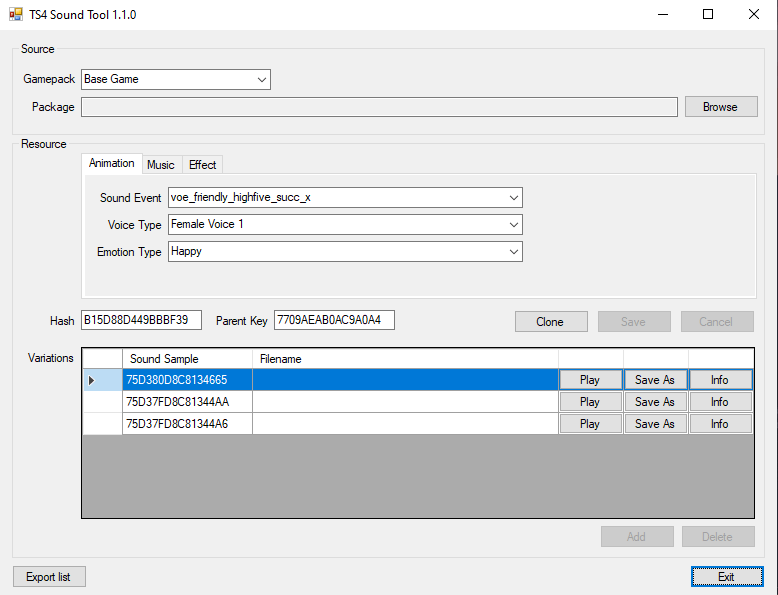Sound Tool
Credit : by denton47
This is a tool to play / edit / create music, sound effects and voices for Sims 4, you start by selecting a pack and the tool will then extract all sound events from animations and all sound names from the combined tuning and add them to selectable lists, sound resources in Sims 4 don’t have name properties so this is the only way to access them (maybe we get a full list from EA one day).
How to create a custom animation sound effect from a MP3 file
1. Double-Click on TS4SoundTool.exe to start the tool.
2. Select Base Game pack and then select a sound event similar to what you want to create, in this case we select ageup_adult.
3. Click Clone, enter my_sound_test as the new Event name.
4. Click OK in the New Event dialog, you will then be prompted to create a new empty package, create one and click OK.
5. The tool will clone all variations from the original event which you can now edit. Select and delete all the variations.
6. Click Add and select the MP3 file you want to use in the effect, when imported click Play to verify that the sound plays correctly.
7. Click Save to finish, you now have a sound effect named my_sound_test that can be used in animations.
While you can merge all your custom sounds into a single package, it is important to keep the original saved package as this is the only way to edit the sound again. Sound Tool
Firstly, Mods are game modifications to the Sims 4. Any game that is moddable has mods.
Are mods safe? … It is perfectly safe to download mods.
How do you use Sims 4 mods ? how to install sims 4 mods ?
Extract the two files within the . zip file and place both of them into your Sims 4 mods folder. The mods folder is found in Documents > Electronic Arts > The Sims 4 > Mod
Will there be a Sims 5?
Yes, there will be!
Best Sims 4 Mods here…