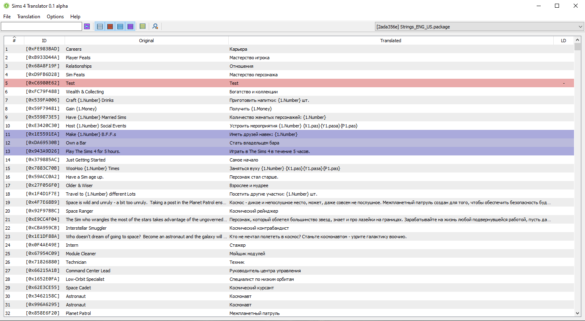2.5k
Sims 4 Translator
best sims 4 mods – how to install sims 4 mods ? – sims 4 mods – Sims 4 Translator – Sims 4 Mods
Credit : by voky
The Sims 4 Translator Features:
- The translation of mods can be saved in dictionaries, which saves you from re-translating if new versions are released.
- Saving the translation as a separate file, or adding it directly to the mod.
- Saving translations from multiple mods to a single file.
The Sims 4 Translator Usage Instructions:
- In the settings, select the languages you plan to translate from and to.
- Open the mod (*.package)
- Translate.
- Save the dictionary if you plan to edit the translation or are going to translate new versions of the mod.
- Save the translation in a separate package or save the translation immediately in an open mod (finalization).
- Profit.
Firstly, Mods are game modifications to the Sims 4. Any game that is moddable has mods.
Are mods safe? … It is perfectly safe to download mods. best sims 4 mods
How do you use Sims 4 mods ?
Extract the two files within the . zip file and place both of them into your Sims 4 mods folder. The mods folder is found in Documents > Electronic Arts > The Sims 4 > Mod
Will there be a Sims 5?
Yes, there will be!