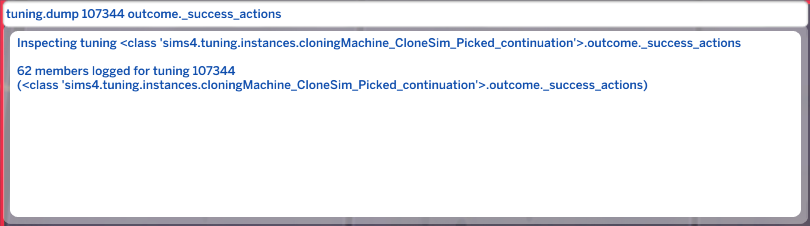Tuning Inspector
Best Sims 4 Mods – Tuning Inspector – Credit : by MAL22
The tuning inspector is a script that allows the inspection of any of the game’s tunings, at runtime, after they have been parsed and converted into Python data structures.
This proves to be particularly useful when working with injections as the XML tuning and their Python counterparts tend to be structured and/or name differently on a number of different aspects. With this resource, it is possible to trace the exact “route” to do the injection in AND it also gives information as to what type of classes, objects, containers, etc. the game expects to find there.
The results are written to log files within the Mods folder. Using this script is very simple and only requires the use of the game’s console. Here are the currently available commands and their effect:
Sims 4 Mods
Firstly, Mods are game modifications to the Sims 4. Any game that is moddable has mods.
Are mods safe? … It is perfectly safe to download mods.
How do you use Sims 4 mods ? how to install sims 4 mods ?
Extract the two files within the . zip file and place both of them into your Sims 4 mods folder. The mods folder is found in Documents > Electronic Arts > The Sims 4 > Mod
Will there be a Sims 5?
Yes, there will be!