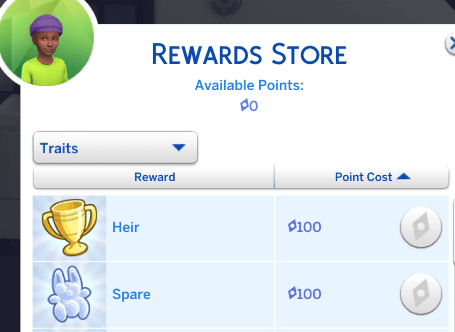Sims 4 Dale Heir/Spare Traits
After the mess that my last two trait packs have been to maintain, I decided to keep it comparatively simple – for now – with this one (and the next, on which more anon). Simmers who play legacies have to keep a track of a lot of spares and heirs per generation, and what better way to do so than in game? They function as reward traits, costing 100SP apiece; a Sim can only have one or the other.
Features
- Two Mischief interactions, one per trait – Tease the Spare and Tease the Heir respectively. Each interaction also has five notification-based responses, so look out for those!
- Heirs cause Spares to have one of three proximity buffs around them, depending on the Spare’s trait composition.
This trait does not currently affect autonomy or need decay, nor does it currently have any whims or statistic multipliers. If there is anything that you feel needs adding, please let me know!
Traits: (2)
Spare
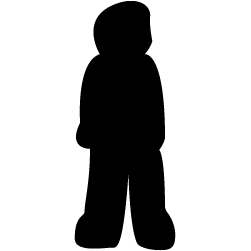 Child
Child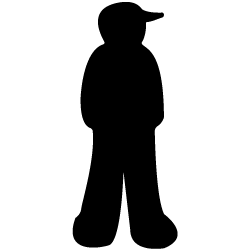 Teen
Teen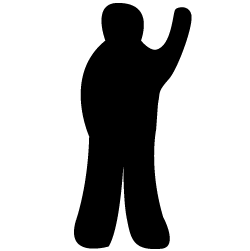 Young Adult
Young Adult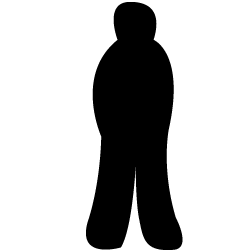 Adult
Adult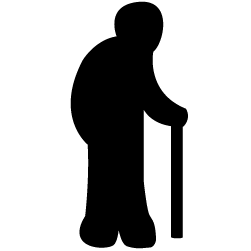 Elder
ElderInteractions: (1)
Buffs: (3)
Happy +2
Angry +2
Sad +2
Heir
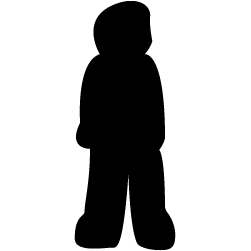 Child
Child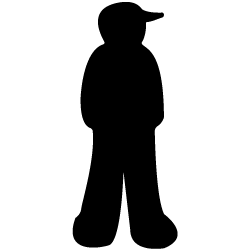 Teen
Teen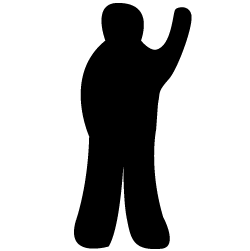 Young Adult
Young Adult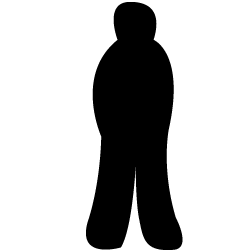 Adult
Adult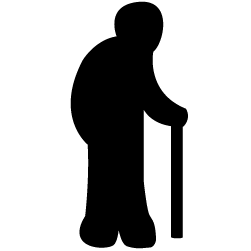 Elder
ElderInteractions: (1)
Interactions: (2)
Are mods safe? … It is perfectly safe to download mods.
How do you use Sims 4 mods ? Extract the two files within the . zip file and place both of them into your Sims 4 mods folder. The mods folder is found in Documents > Electronic Arts > The Sims 4 > Mod
Will there be a Sims 5? Yes, there will be!
Sims 4 Mods, Sims 4 game mods, best sims 4 mods, sims 4 stuff cc, how to install sims 4 mods
Credit : DaleRune