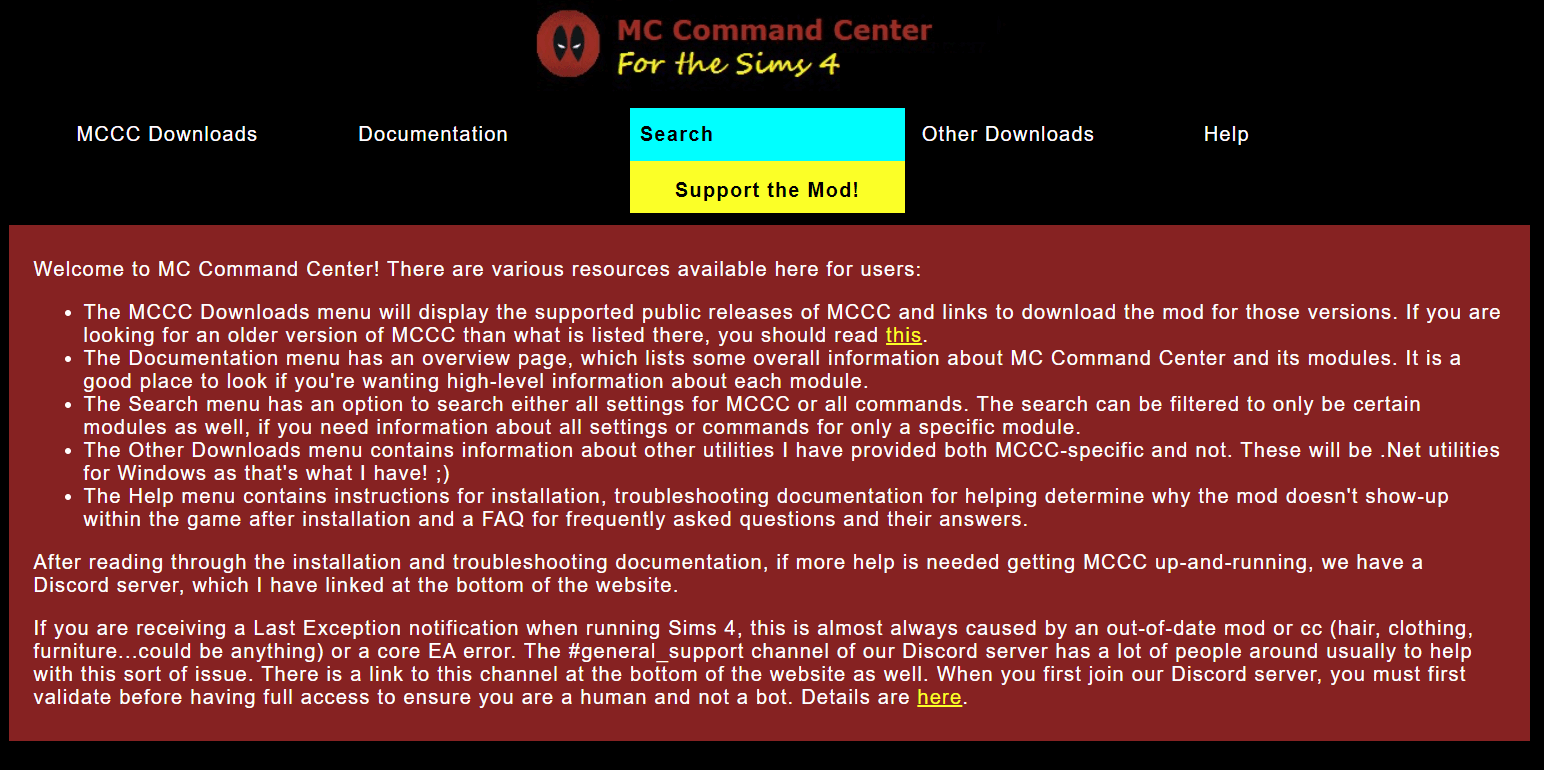Sims 4 MC Command Center
Sims 4 MC Command Center, Sims 4 Cheats, Sims 4 Cheats Mod, Sims 4 mccc
- The MCCC Downloads menu will display the supported public releases of MCCC and links to download the mod for those versions. If you are looking for an older version of MCCC than what is listed there, you should read this.
- The Documentation menu has an overview page, which lists some overall information about MC Command Center and its modules. It is a good place to look if you’re wanting high-level information about each module.
- The Search menu has an option to search either all settings for MCCC or all commands. The search can be filtered to only be certain modules as well, if you need information about all settings or commands for only a specific module.
- The Other Downloads menu contains information about other utilities I have provided both MCCC-specific and not. These will be .Net utilities for Windows as that’s what I have!
- The Help menu contains instructions for installation, troubleshooting documentation for helping determine why the mod doesn’t show-up within the game after installation and a FAQ for frequently asked questions and their answers.
After reading through the installation and troubleshooting documentation, if more help is needed getting MCCC up-and-running, we have a Discord server, which I have linked at the bottom of the website.
If you are receiving a Last Exception notification when running Sims 4, this is almost always caused by an out-of-date mod or cc (hair, clothing, furniture…could be anything) or a core EA error. The #general_support channel of our Discord server has a lot of people around usually to help with this sort of issue. There is a link to this channel at the bottom of the website as well. When you first join our Discord server, you must first validate before having full access to ensure you are a human and not a bot. Details are here.
| MC Command Center 8.1.2 | This has been tested to be working with (but does not require) GTW, OR, Get Together, Dine Out, City Life, Vampires, Parenthood, Cats & Dogs, Jungle Adventures, Seasons, Get Famous, Strangeville, Island Living, Realm of Magic, Discover University, Eco Living, Journey to Batuu, Snowy Escape and the patch released May 27, 2021 – PC: 1.75.125.1030 / Mac: 1.75.125.1230. It will also work with anything after that Sims 4 update unless otherwise specified on Tumblr/Patreon posts I make after the update. Earlier Sims 4 versions may not be compatible so we often do not support anything below the specified version here! |
How do you use Sims 4 mods ? Extract the two files within the . zip file and place both of them into your Sims 4 mods folder. The mods folder is found in Documents > Electronic Arts > The Sims 4 > Mod ➜➜➜Wicked Whims All Animation Folder HERE